UOC develops prayer book for smartphones
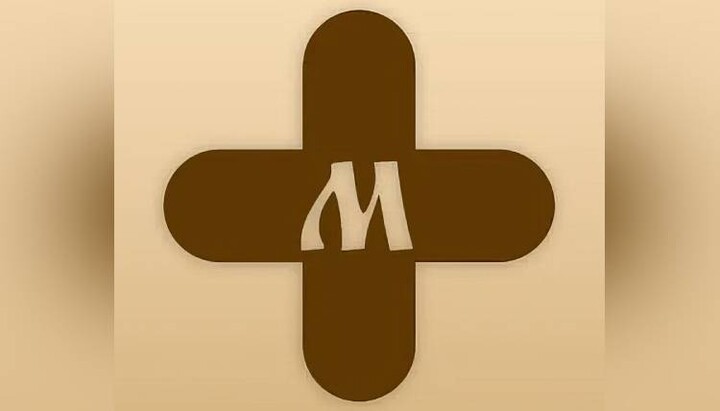
The application is available for free on iOS and contains essential prayers in three languages with offline usage function.
In the publishing department of the Ukrainian Orthodox Church "Blagovist", a mobile application "Molitvoslov" for iOS devices was presented. The development is intended to become a convenient assistant in the daily prayer life of Orthodox Christians.
The application offers all necessary prayers in three language options: Church Slavonic in classical script, Church Slavonic in transliteration, and Ukrainian.
The application includes:
- Morning prayers
- Evening prayers
- Penitential Canon to the Lord, the Mother of God, and the Guardian Angel
- Akathist to Jesus the Sweetest
- Akathist to the Most Holy Theotokos
- Akathist to St. Nicholas
- Rule for Holy Communion
- Thanksgiving prayers
- Paschal Hours
- Paschal Canon
- Paschal Stichera
Users can adjust the font size and choose the theme (light or dark). The application's interface is simple and user-friendly. An important feature is the ability to access all texts even without an internet connection – after installation, all prayers are available offline.
The "Molitvoslov" application is distributed for free and is available for download in the App Store.
Simultaneously, the release of the "Trebnik" application – a complete digital version of the required rites of the Orthodox Church was launched. This application is available by subscription and is primarily intended for clergy.
Developers note that the applications are created with care for believers and are designed to support the tradition of daily prayer in modern conditions.
Earlier, the UOJ reported that with the participation of the UOC, a reissue of the 12th-century Gospel was presented at St. Sophia's Cathedral of Kyiv.











