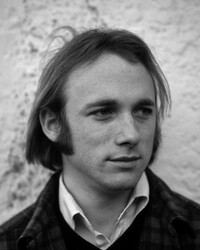Secretary of State urges employees to use gender-neutral terms of address

Secretary of State Antony Blinken called on staffers to avoid “problematic” terms like “ladies and gentlemen”, “mother/father”, etc.
Secretary of State Antony Blinken instructed State Department employees to refrain from using gendered terms such as “mother, “father” and “manpower” in a recent internal memo, reports the New York Post.
According to the resource, the Biden administration official argued in the memo that “gender is a social construct and that a person’s gender identity “may or may not correspond with one’s sex assigned at birth”.
It was reported that the note was obtained by National Review and titled: “Modeling DEIA: Gender Identity Best Practices.”
Blinken encouraged his colleagues at the State Department to use “gender-neutral language whenever possible” to “show respect and avoid misunderstandings”. Assuming an individual’s gender identity simply based on their appearance or name “can be problematic” and conveys a “harmful, exclusionary message”, Blinken states in the memo. He asks staffers not to “pressure someone to state their pronouns.”
“This is a personal decision that should be respected,” Blinken wrote.
Commonly used terms such as “manpower,” “you guys,” “ladies and gentlemen,” “mother/father,” “son/daughter” and “husband/wife” should be avoided, according to the State Department chief, and replaced with words like, “labor force,” “everyone,” “folks,” “you all,” “parent,” “child,” “spouse” or partner” instead.
“When speaking, avoid using phrases like ‘brave men and women on the front lines,’” the memo continues, suggesting the “use more specific language such as ‘brave first responders,’ ‘brave soldiers,’ or ‘brave DS agents.'”
As earlier reported, the Foreign Ministry of Ukraine and the MPs discussed the law on same-sex partnerships.